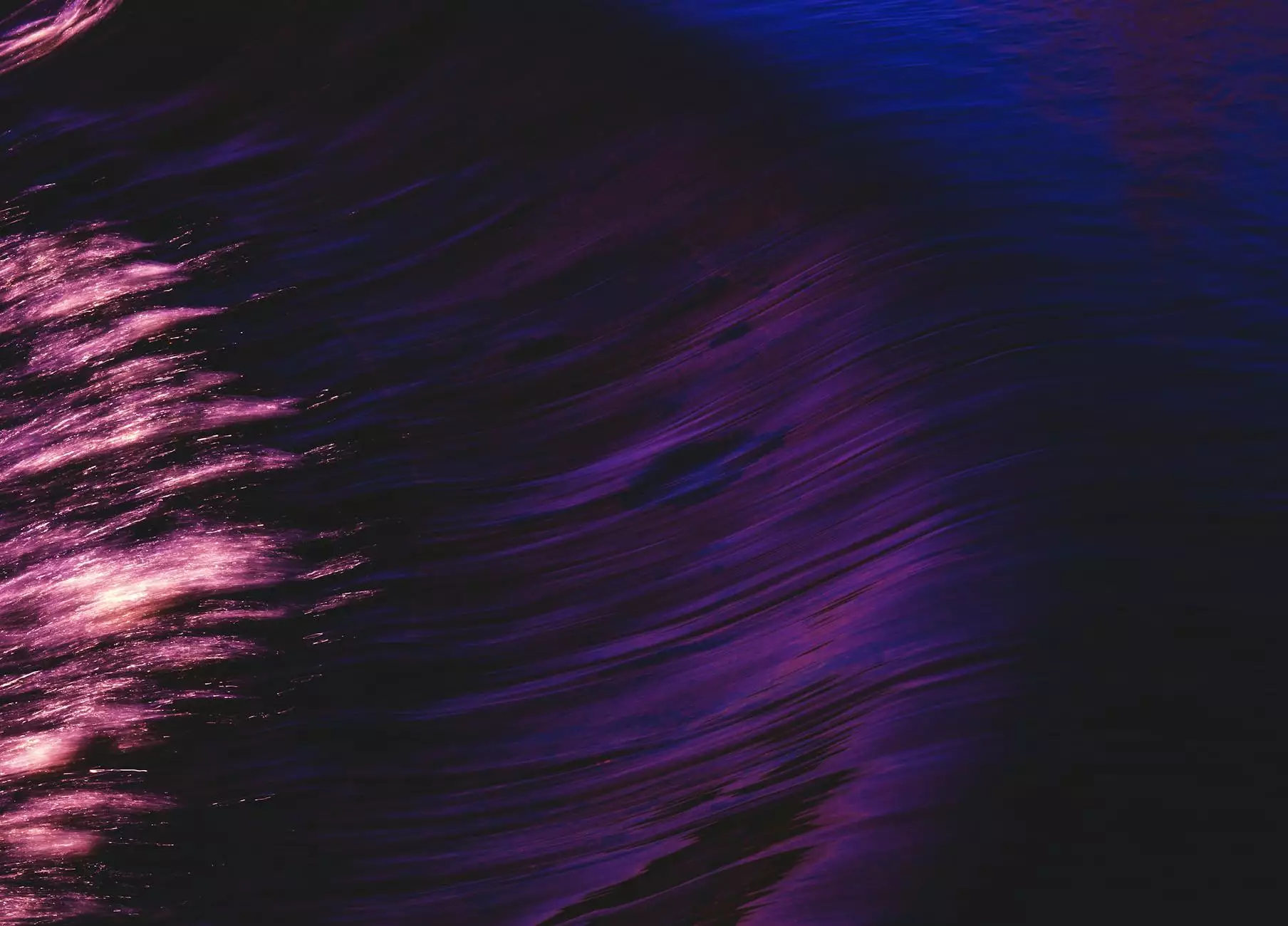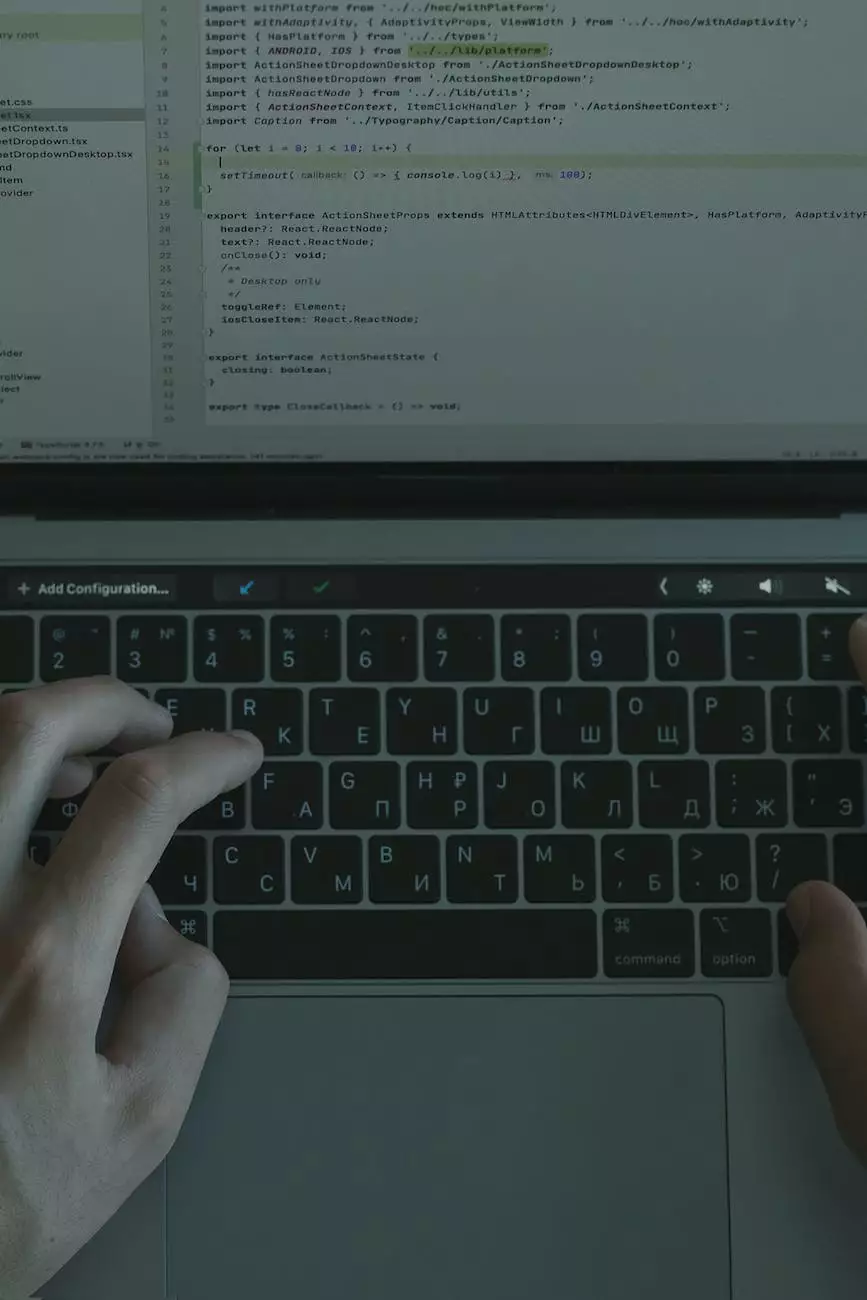Php Function Cara Membuat Fungsi (function) Dengan 08
Multiple Popup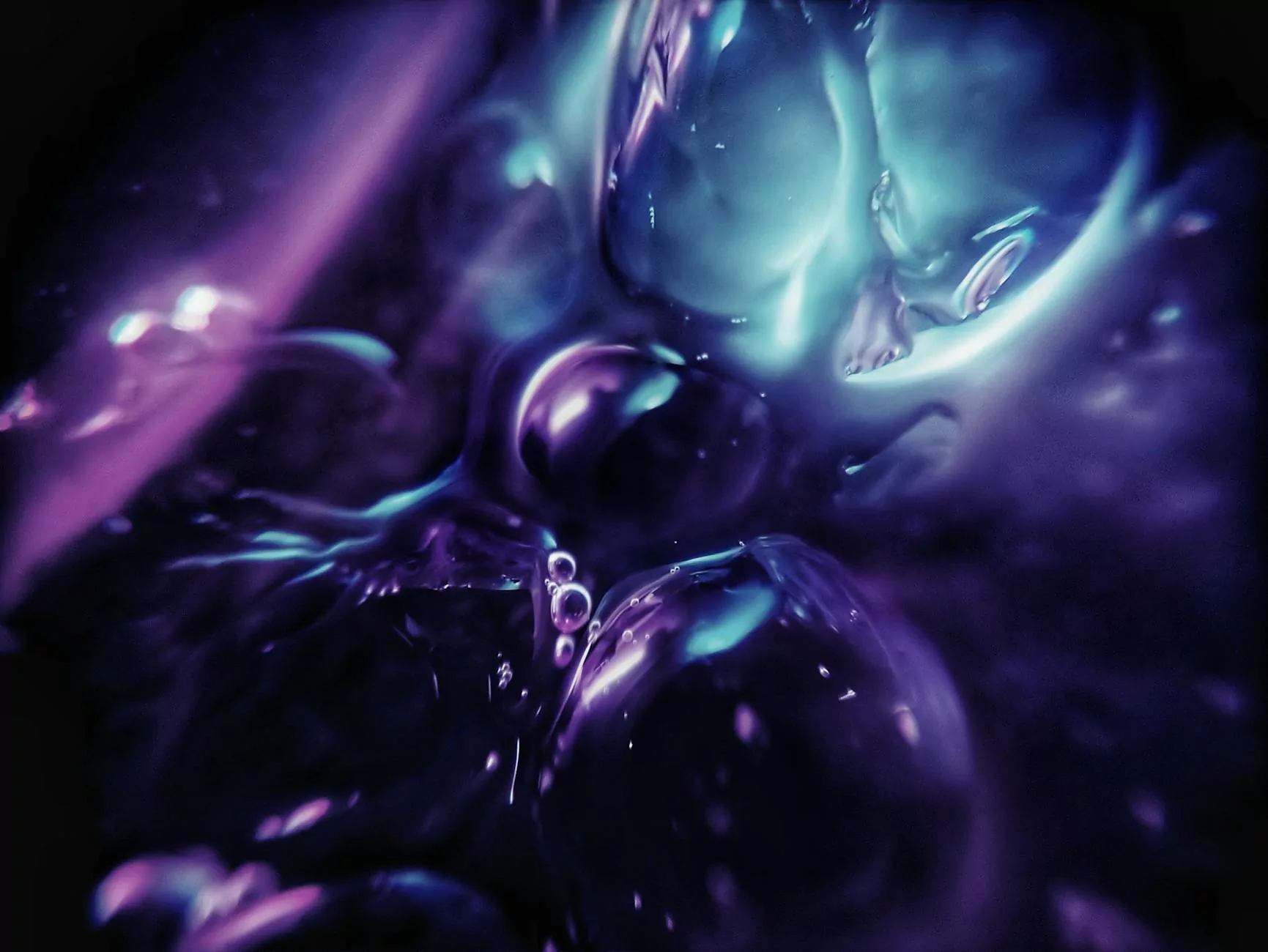
Welcome to the world of PHP functions! At Aicendo.com, we are here to help you learn how to create and utilize functions in PHP. Whether you are a beginner or an experienced developer, our comprehensive guide will provide you with everything you need to know about PHP functions.
What are PHP Functions?
In the realm of programming, functions act as reusable blocks of code that perform specific tasks. PHP functions are no different. They allow you to break down complex procedures into manageable pieces, making your code more organized, efficient, and easier to maintain.
Why Use PHP Functions?
Using functions in PHP offers numerous benefits:
- Code Reusability: Functions can be called multiple times throughout your code, reducing redundancy and promoting efficient programming practices.
- Modularity: Functions promote modularity by allowing you to divide your code into smaller, self-contained units, making it easier to understand and debug.
- Readability: By encapsulating blocks of code in functions with descriptive names, you improve the readability of your code, making it easier for yourself and your fellow developers to understand.
- Maintainability: If you ever need to make changes or updates to a specific task or functionality within your code, functions allow you to isolate and modify that specific block of code without affecting the rest of your program.
How to Create and Use PHP Functions
Creating a function in PHP is a straightforward process. Simply follow these steps:
- Function Declaration: Start by using the keyword "function" followed by the name of your function. Make sure to choose a descriptive name that reflects the purpose of your function.
- Parameters: If your function requires any input, add parameters within the parentheses after the function name. You can have multiple parameters separated by commas.
- Function Body: Inside the function, write the code that will be executed when the function is called. This could include any PHP statements or calculations.
- Return Statement: If your function needs to produce a result, use the return statement to specify the value that should be returned when the function is called.
Once you have defined your function, you can call it anywhere in your code by using its name followed by parentheses. If your function requires any arguments, you can pass them within the parentheses.
Example: Creating a Simple PHP Function
Let's walk through a simple example to demonstrate the process of creating and using a PHP function:
// Function Declaration function greet($name) { // Function Body $message = "Hello, " . $name . "! Welcome to Aicendo.com!"; return $message; } // Calling the Function $username = "John"; $greeting = greet($username); echo $greeting;In the example above, we define a function called "greet" that accepts a parameter "$name". Inside the function, we concatenate the name with a welcome message and return the result. We then call the function by passing a username and store the returned message in a variable. Finally, we echo the greeting to the user.
Conclusion
Congratulations! You've learned the basics of creating and using PHP functions. With this knowledge, you can now leverage the power of functions to write more efficient, modular, and maintainable code. Remember to choose descriptive function names and utilize parameters and return statements to maximize the functionality of your PHP functions.
If you have any questions or need further assistance, feel free to explore more articles on Aicendo.com or reach out to our support team. Happy coding!