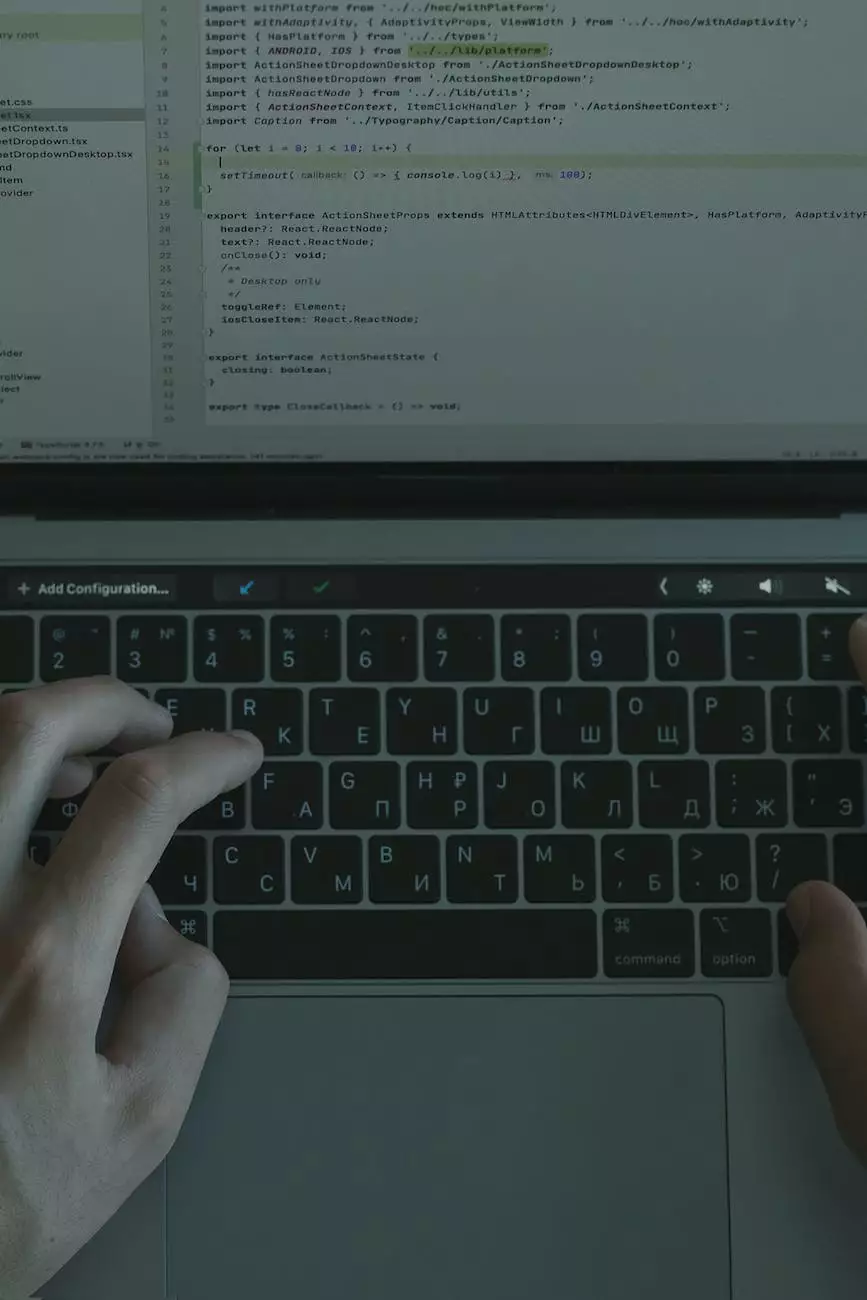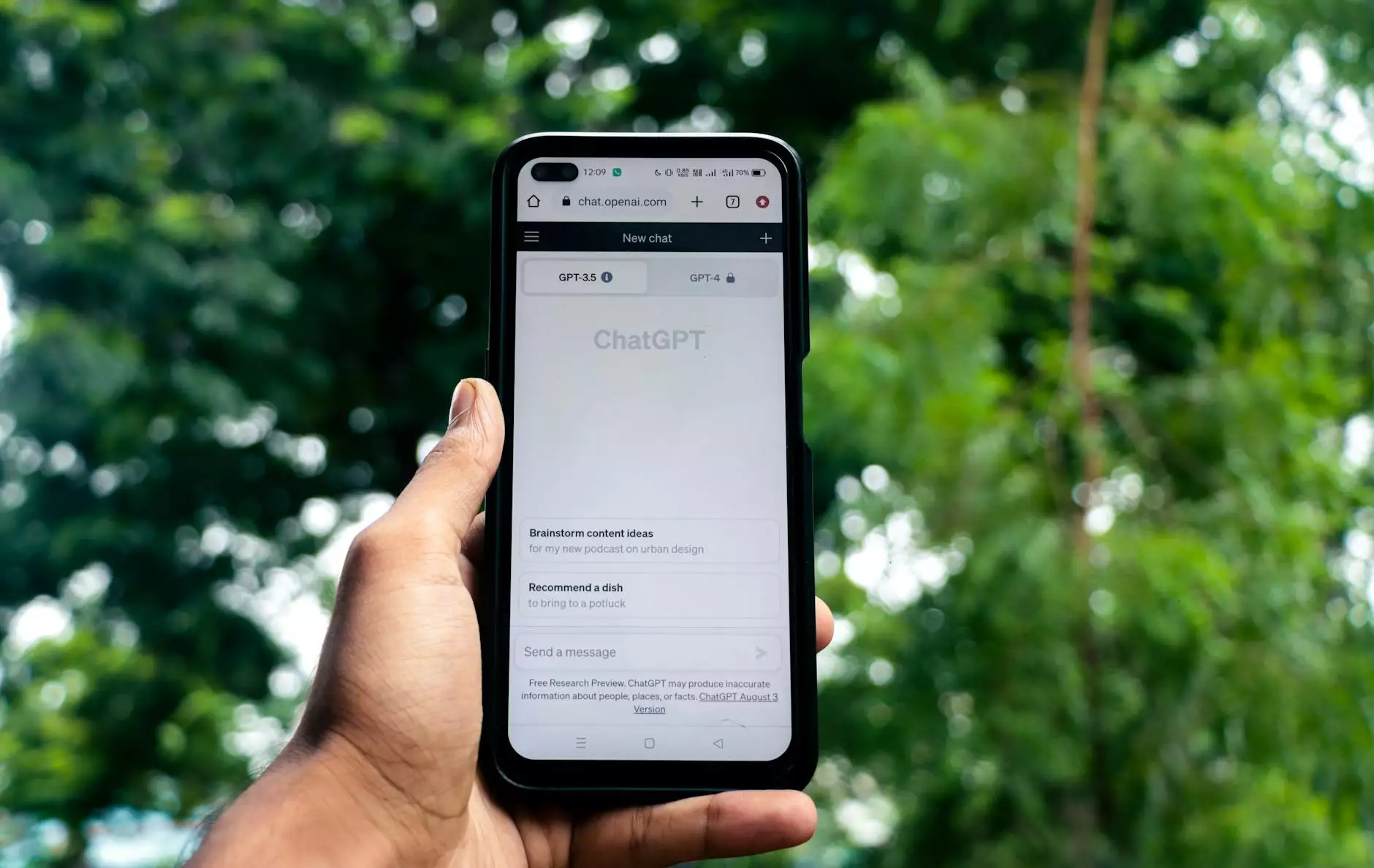Js Toggleclass Javascript Class Method 08 - Aicendo
Multiple Popup
An Introduction to the ToggleClass Method in JavaScript
The toggleClass method in JavaScript is a powerful tool that allows developers to add or remove one or more classes from HTML elements. It provides a convenient way to toggle the presence of a class, enabling smooth transitions and interactive effects in web development.
At Aicendo.com, we understand the importance of utilizing modern JavaScript techniques to enhance the user experience of your web applications. In this comprehensive guide, we will delve into the details of the toggleClass method, its syntax, and various use cases.
Understanding the Syntax and Parameters of toggleClass
Before diving deeper into the toggleClass method, it's essential to grasp its syntax and parameters.
$(selector).toggleClass(className)The $(selector) signifies the element(s) targeted for the toggleClass operation, while className represents the class to be toggled. An element can have multiple classes, and toggleClass provides the flexibility to add or remove specific ones.
For example:
$(".myElement").toggleClass("active");In this case, any HTML element with the class "myElement" will have the class "active" toggled on or off, depending on its current state.
Use Cases and Examples of toggleClass in Action
Let's explore some practical scenarios where the toggleClass method can be utilized effectively.
1. Creating Interactive Buttons
By using toggleClass, you can create interactive buttons that change their appearance when clicked. For instance, let's consider a button that changes color when activated:
$(".myButton").click(function() { $(this).toggleClass("active"); });In this example, the "active" class is added or removed from the button element each time it is clicked, resulting in a visual change.
2. Implementing Animated Text Effects
Animate text can add flair and dynamism to your website. With toggleClass, you can effortlessly incorporate animated text effects:
$(".myText").hover(function() { $(this).toggleClass("animated"); });Here, the "animated" class is toggled when hovering over the element with the class "myText," triggering a visually appealing animation.
3. Enhancing Form Validation
Form validation is a crucial aspect of any web application. The toggleClass method can be employed to provide instant feedback to users when their input is valid or invalid:
$("input").on("input", function() { var isValid = validateInput($(this).val()); $(this).toggleClass("valid", isValid); $(this).toggleClass("invalid", !isValid); });In this example, the classes "valid" or "invalid" are toggled based on whether the input value passes the validation criteria.
These are just a few examples showcasing the versatility of the toggleClass method. It can be adapted to meet various requirements, making it an essential tool for JavaScript developers.
Conclusion
Mastering the toggleClass method opens up a world of possibilities in JavaScript-based web development. Whether you are looking to create interactive buttons, animate text, or enhance form validation, toggleClass provides the necessary functionality.
At Aicendo.com, we strive to equip developers with in-depth knowledge and practical examples to help them excel in their projects. By harnessing the power of toggleClass, you can elevate your web applications to the next level.