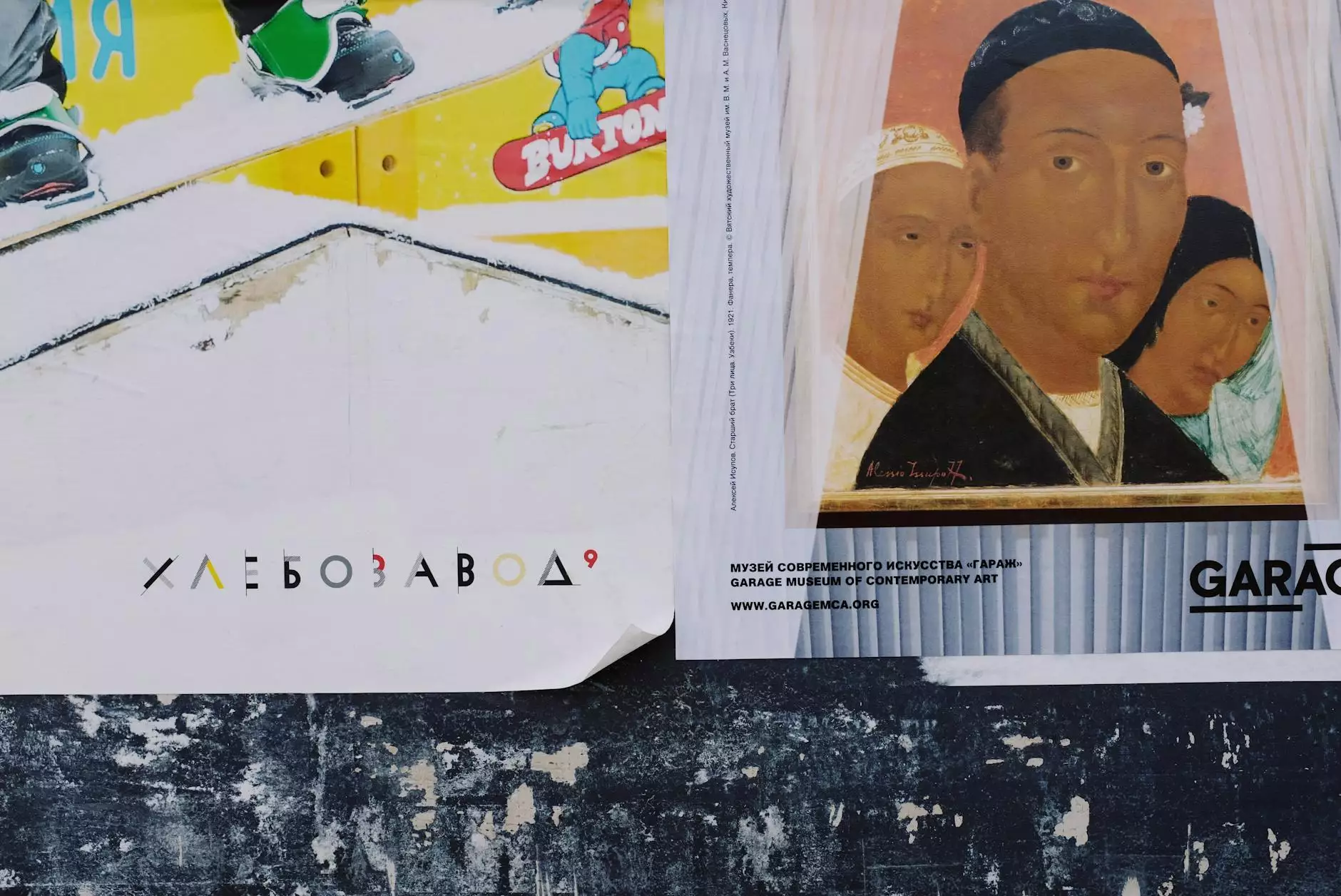Script Html Website Belajar Dasar Html5 - Aicendo
Multiple Popup
Introduction
Welcome to Aicendo, your go-to resource for all things related to web development and programming. In this comprehensive guide, we will dive into the fascinating world of HTML5 and explore the art of animating text using HTML. Whether you're a beginner or an experienced developer, this guide will equip you with the necessary knowledge to create engaging and interactive websites.
Why Animasi Text HTML Matters
Animation has become an integral part of modern web design. It adds a dynamic and visually appealing element to websites, capturing the attention of visitors and enhancing user experience. Animasi text HTML, in particular, allows you to animate text elements in compelling ways, making your content more engaging and memorable.
Getting Started with HTML5
Before we dive into animating text, let's first ensure you have a solid understanding of HTML5. HTML5 is the latest version of HTML (Hypertext Markup Language) and offers numerous new features and functionalities. It provides a more robust structure for building webpages, allowing for greater flexibility and improved accessibility. To get started, make sure you have a basic understanding of HTML and its fundamentals.
Anatomy of Animasi Text HTML
Now that you have a foundation in HTML5, let's explore how to animate text using HTML. Animasi text HTML involves utilizing CSS (Cascading Style Sheets) properties and animations to manipulate text elements. By applying keyframes and transitions, you can achieve various effects, such as fading in, sliding, or even rotating text.
Creating Fading Text Effect
To create a fading text effect, you can use CSS transitions and opacity property. By gradually changing the opacity of the text from 0 to 1, you can achieve a smooth fade-in effect. Here's an example:
.fade-in { transition: opacity 1s; opacity: 0; } .fade-in.show { opacity: 1; }Welcome to Aicendo
window.addEventListener('DOMContentLoaded', function() { var fadeElement = document.querySelector('.fade-in'); fadeElement.classList.add('show'); });Animating Text Slides
If you're looking to add some flair to your text, animating text slides can be an excellent choice. This effect involves shifting the position of the text using CSS animations. Here's an example:
@keyframes slide { 0% { transform: translateX(-100%); } 100% { transform: translateX(0%); } } .slide-in { animation: slide 1s; }Explore the Art of Animating Text with HTML
Conclusion
Mastering the art of animating text using HTML opens up a world of creative possibilities for your website. With HTML5 and CSS, you can create captivating animations that grab the attention of your visitors and leave a lasting impression. Remember to experiment with different effects and techniques to find what suits your website's design and message best. If you're looking for more in-depth guidance on HTML5 and web development, be sure to explore our other resources at Aicendo.com. Get ready to elevate your web design skills and create stunning, engaging websites!