Css Text Align Pengaturan Teks Pada Html 08 - Aicendo
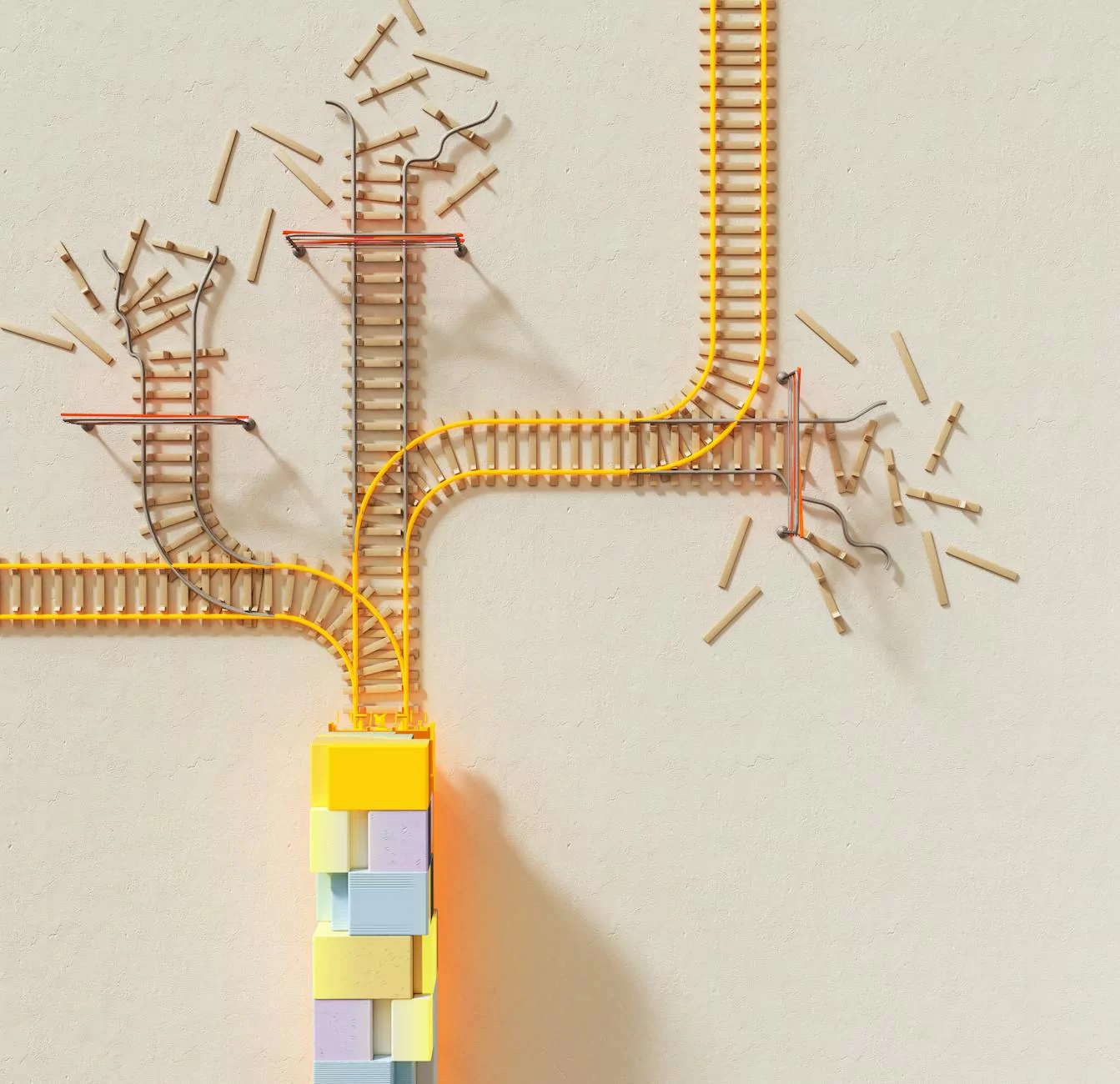
Introduction
Welcome to Aicendo.com - your comprehensive resource for all things related to web design, development, and programming. In this article, we will delve into the wonderful world of CSS text align properties and how they can be utilized to enhance the layout and visual appeal of your HTML content.
Why is CSS Text Alignment Important?
Effective text alignment plays a crucial role in the overall readability and user experience of a website. Proper alignment not only improves the aesthetics but also guides the users' attention and makes the content easier to consume. By leveraging CSS text align properties, you can achieve accurate and consistent alignment that aligns with your design goals.
CSS Text Align Properties
CSS provides several properties to control the alignment of text within HTML elements. Let's explore the most commonly used ones:
1. text-align: left
The text-align: left property aligns the text to the left edge of its container. This is the default alignment for most elements.
2. text-align: right
The text-align: right property aligns the text to the right edge of its container. This is commonly used for languages that are read from right to left.
3. text-align: center
The text-align: center property aligns the text in the center of its container. This is often used for titles, headers, or important call-to-action elements.
4. text-align: justify
The text-align: justify property spreads the text evenly across the container, creating a clean and consistent look. This is useful for lengthy paragraphs or articles.
Adding Animation to Text
Static text alignment is great, but what if you want to add some pizzazz to your website? With CSS, you can easily animate your text to grab users' attention. Here's how:
1. CSS Animations
CSS animations allow you to create captivating effects by manipulating the properties of your text. With keyframes and transitions, you can make text fade in, slide in from the sides, or even rotate.
2. Text Shadow and Gradient
By utilizing CSS text-shadow and gradient properties, you can add depth and dimension to your text. Play around with different color combinations and shadow sizes to create unique and eye-catching effects.
The Power of Aicendo
At Aicendo, we are passionate about empowering developers and designers with the knowledge and tools to create exceptional websites. With a wide range of tutorials, resources, and community support, we are here to fuel your creativity and help you stay ahead in the ever-evolving web industry.
Conclusion
Understanding and implementing CSS text align properties is essential for any web designer or developer. By leveraging these properties and incorporating animations, you can take your HTML content to the next level. Remember to experiment, keep learning, and have fun with your designs. Visit Aicendo.com today to discover more exciting web development tips and tricks!




